As educators, we strive to empower our learners. What does an empowered student look like?
ISTE's first digital goal explains that an empowered learner is one who "leverage(s) technology to take an active role in choosing, achieving and demonstrating competency in their learning goals, informed by the learning sciences" (emphasis mine).
An edtech tool to help student choice and voice is undoubtedly Padlet. I've used this free online bulletin board tool for a number of years and enjoy how easy it is to set up, organize, and share with students. The most common way that I've used the integration resource was as a platform to showcase student work for a larger audience than just me. For example, I make a Padlet page for each of my classes or in some cases depending on the task for all of my students. Check out my AP Human Geography student page for their Year Long Project. Each student has two countries that differ in development. They apply their understandings to these two different places and showcase their findings and reflections in a Google Site. These learning portfolios are then accessed at least once each chapter by classmates. I also share the Padlet link to this page with educators on my professional learning network who are able to offer feedback. It's a great tool to use a platform for just about any digital project, like this one which catalogs student generated projects about agricultural geography. This is also a fantastic collaboration tool for a group of students. Not only does Padlet offer students a chance to contribute their voice to a page, but this tool has recently allowed users choice on what they can contribute. Our District Instructional Technology Coach, Anne Reardon, shared this past week on the MASD Technology Integration Committee site.
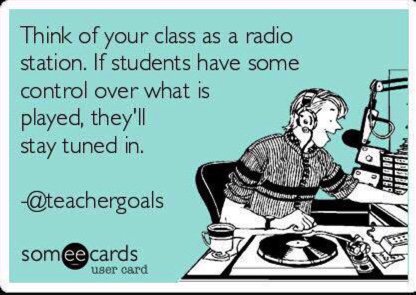 Several words stand out to me. The student must take the lead with their learning. Choice is important because we care more about things that we're interested in. Demonstration is key. Knowing that learning will be on display encourages most students to perform their best. In sum, empowered students look motivated. They are eager to learn. I enjoy this someecards style cartoon from @teachergoals. I overlooked the words, "some control," at first. This is important! I haven't had much experience with a 100% student led classroom.
Several words stand out to me. The student must take the lead with their learning. Choice is important because we care more about things that we're interested in. Demonstration is key. Knowing that learning will be on display encourages most students to perform their best. In sum, empowered students look motivated. They are eager to learn. I enjoy this someecards style cartoon from @teachergoals. I overlooked the words, "some control," at first. This is important! I haven't had much experience with a 100% student led classroom.  |
| https://sites.google.com/masdstudent.org/learn-create-connect/home |
Students can also use Padlet as a way to share a "post it" note. You can write a title and then a description. Any text can be formatted and highlights, quotes, and a variety of other marks can be included to the post. This might be helpful for a variety of literacy activities.
So keep Padlet on your tool belt because student choice empowers voice.
Helpful Resources and Tutorials:
Padlet resource on formatting Text
Teacher Blog Post about Padlet- updated


